Your store can automatically charge a customers credit card when the order is placed on your store.
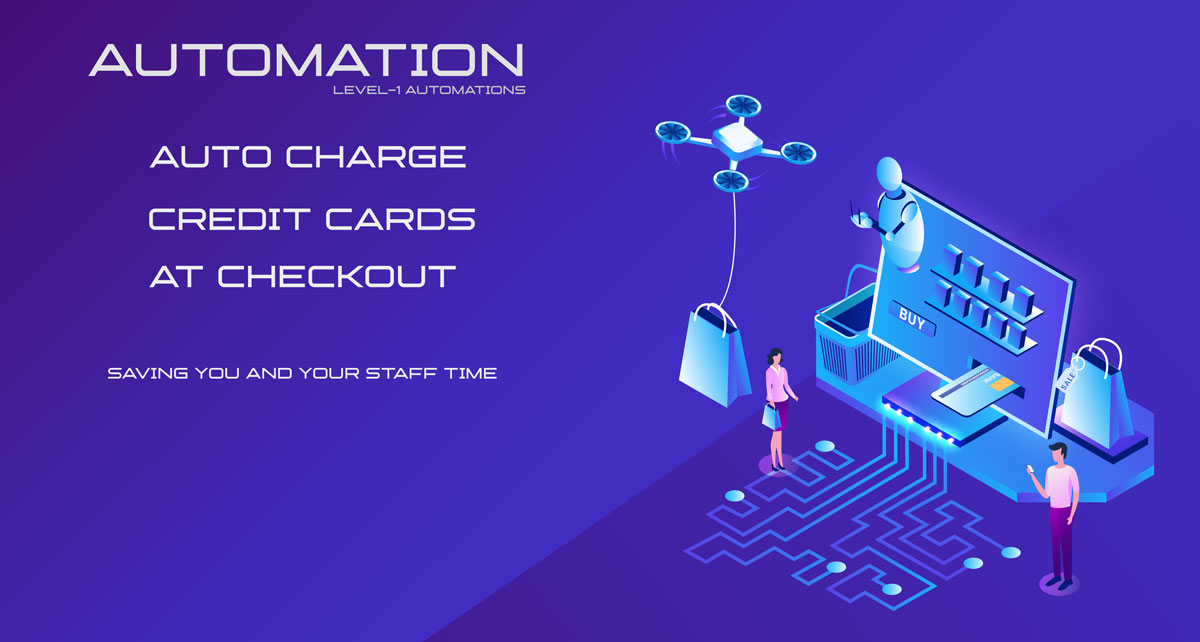
To Enable Auto Credit Card charge follow these steps:
- Login to your stores Admin
- In the main left menu Navigate to Settings --> Payment Setup
- Once you are in Payment Setup click on the item "Other Payment Options"
- Here you will see the option labeled "Auto Charge Credit Card on Checkout"
- To Automate charge on checkout Select "Auto Charge Enabled"
- To disable this feature select "Disabled"